Getting Notifications Of A New Release And How To Upgrade
Get Notifications For New Releases From Github
If you have an account on GitHub, you can enable automatic notification when a new release is published. If you don't have an account, you may create one on the GitHub site.
To enable automatic notifications, go to the telemetrix or telemetrix-aio repository page,
click on the drop-down list, and select
"Releases Only." When a new release is published, you will receive an email from GitHub.
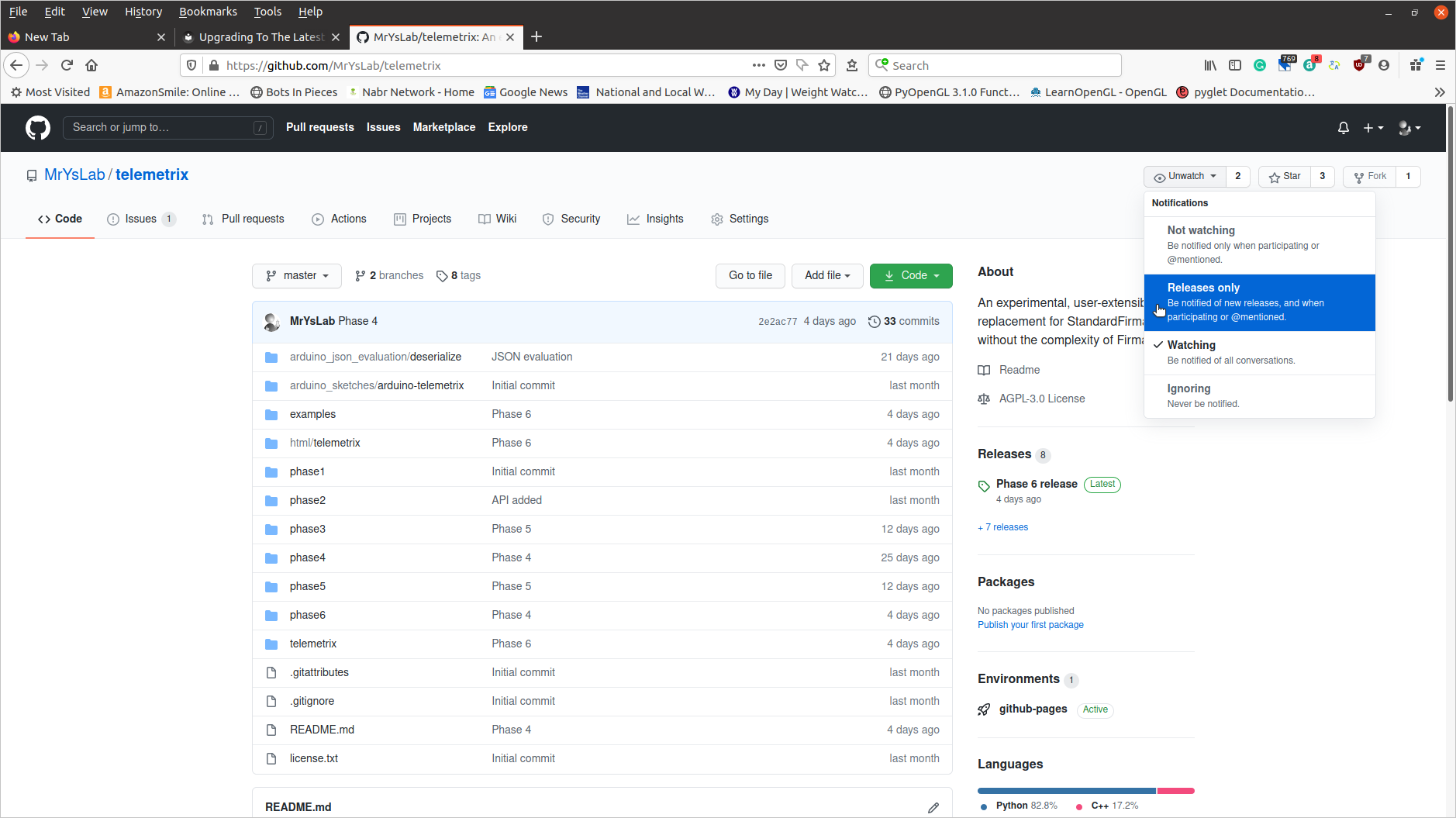
Upgrading To The Latest Version
Whenever a new release is published, it is available on the Python Package Index (PyPI). To upgrade telemetrix, open a terminal window.
For Windows users, type:
pip install telemetrix --upgrade
For Linux and macOS users, type:
sudo pip3 install telemetrix --upgrade
To upgrade telemetrix-aio, open a terminal window.
For Windows users, type:
pip install telemetrix-aio --upgrade
For Linux and macOS users, type:
sudo pip3 install telemetrix-aio --upgrade