ESP-8266
The ESP-8266 Blocks

The blocks consist of a set of command blocks that are rectangular in shape and reporter blocks rounded in shape.
NOTE: When you select the ESP-8266 OneGPIO extension in the Scratch Editor, a Warning Dialog will pop up, reminding you to enter and use the ESP-8266 IP address block.
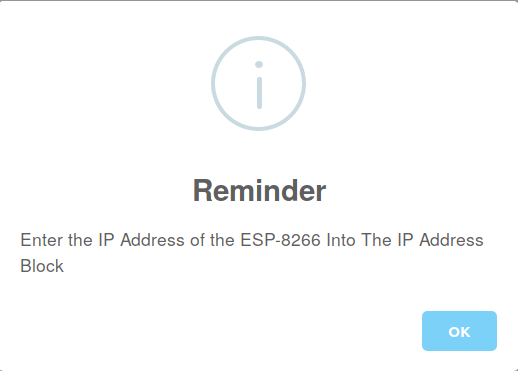
Command Blocks
ESP-8266 IP Address
You must enter the WiFi IP address of the ESP-8266 into this block. This block must precede the other ESP-8266 blocks and should only be used once.
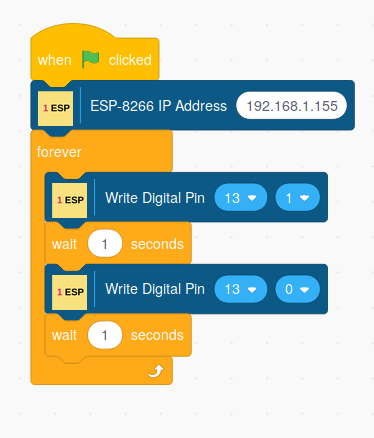
When Scratch executes this block, the red LED on the ESP-8266 should turn off, indicating a successful connection.
Write Digital
This block allows you to select a pin and set its output to either a one or zero. It has two parameters. The first is a drop-down list of valid PINs. The second parameter is the output value. It also is a drop-down list and contains the values zero and one.
Write PWM
This block allows you to select a pin and set its PWM output to be a value between 0 and 100%. It has two parameters. The first is a drop-down list of valid PINs. The second parameter allows you to fill in a PWM value. If you use a PWM value of less than zero, it will be set to 0 internally. If you set the value to greater than 100, it will be set to 100.
Write Servo
This block allows you to control the angle of a servo motor. It contains two parameters. The first is a drop-down list of valid PINs. The second specifies the angle in degrees. The value is limited to be between 0 and 180.
Reporter Blocks
Read Digital
This block allows you to read the current state of a digital input pin. It has one parameter, a drop-down list containing all the valid PINs. It reports a value of zero or one.
Read Analog
This block allows you to read the current state of an analog input pin. It has one parameter, a drop-down list containing all the valid Pins. It reports a value between 0 and 100.
Read Sonar
This block allows you to connect an HC-SR04 type device. It has two parameters, both containing a drop-down list of valid PINs. The first parameter allows you to select a trigger pin, and the second an echo pin. It returns the measured distance in centimeters.