Introducing OneGPIO
OneGPIO is a generalized GPIO specification and framework that will allow you to construct GPIO based projects quickly.
OneGPIO projects are both target hardware and computer language independent. This independence is accomplished by taking advantage of the abstract nature of the OneGPIO message set and the Python Banyan Framework.
A OneGPIO project is typically comprised of 2 main elements - a single OneGPIO Application Component and one or more OneGPIO Gateways. The application component is unique for each project. The Gateways are reusable components that need no modification when going from one project to another.
The Application Component contains all the GPIO control logic for your application, as well as the logic to process report messages sent from the target hardware. A OneGPIO component is responsible for assembling and publishing OneGPIO control messages. Also, it subscribes to receive OneGPIO report messages that are sent from the OneGPIO Hardware Gateways, connected to target hardware.
A working OneGPIO project designed for a specific target hardware set is easily converted to run on different target hardware by merely enabling the OneGPIO hardware-specific gateway. No code changes are needed.
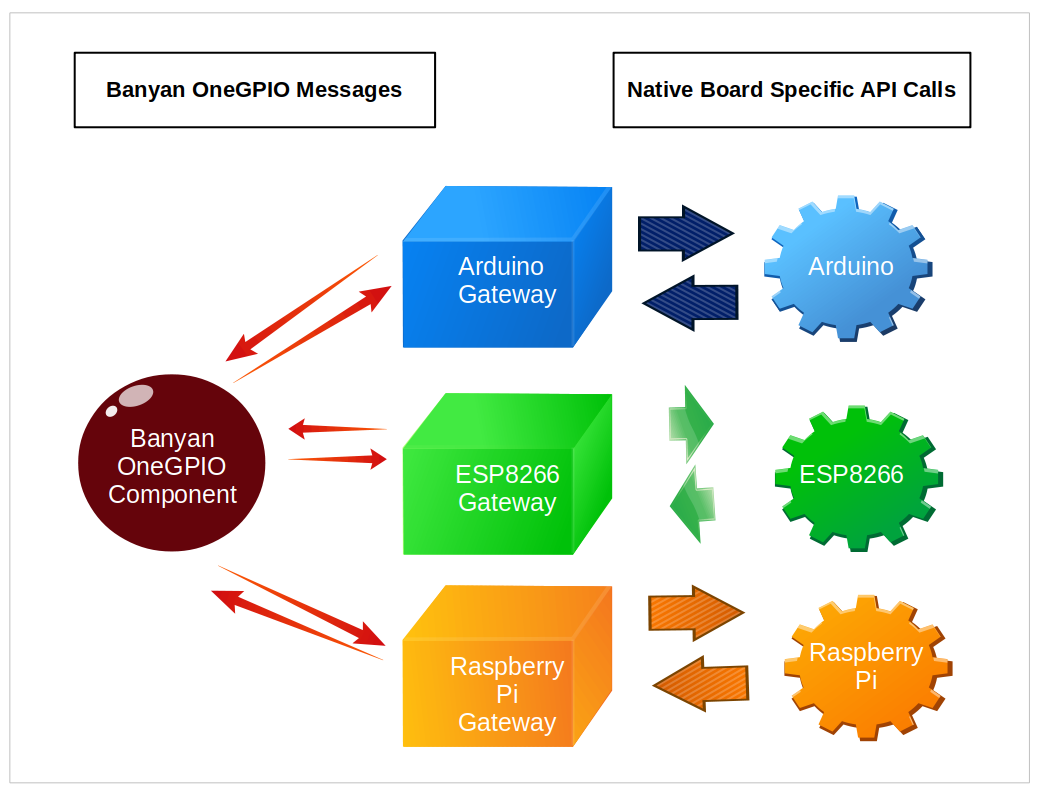
Included with this distribution are several demonstration applications that use a single OneGPIO application component (or a variation of that component) to control Arduino, ESP-8266, and Raspberry Pi targets.
For those in a hurry to see OneGPIO in action, you can skip to this document's demonstration section of this document.
"Standard" Function Call GPIO API Libraries
GPIO API libraries, such as pigpio and Gpiozero (supporting the Raspberry Pi), and pymata-express (supporting the Arduino), all provide software abstractions for GPIO control. All of these libraries are written in Python and use function or method calls to implement the API.
Using any of these libraries essentially result in the same electrical outcomes, but they have widely differing syntax structures.
For example, suppose we wish to take advantage of PWM functionality to set an LED's illumination level or a motor's speed. In that case, we might utilize a specific GPIO API library.
The table below illustrates the PWM API interface for the three libraries mentioned above.
| GPIO Operation | pigpio | Gpiozero | pymata-express |
|---|---|---|---|
| Set Pin To PWM Mode | pi.set_mode(PIN, pigpio.OUTPUT) | led = PWMLED(PIN) | set_pin_mode_pwm(PIN) |
| Set PWM Pin Value To 50% | pi.set_PWM_dutycycle(PIN, 128) | led.value = 0.5 | analog_write(PIN, 128) |
As you can plainly see, each library has its own unique way of expressing GPIO operations.
Because of the syntax differences, it makes porting a hardware project from one hardware platform to another a laborious and tedious process, not to mention being error-prone and time-consuming. It also severely hampers the possibility of code reuse for future projects.
The Banyan OneGPIO API
OneGPIO takes advantage of the portable nature of Banyan protocol messages to provide a unified GPIO API. In addition to the OneGPIO GPIO message specification, the OneGPIO concept specifies a framework for building specialized Banyan components, called Banyan GPIO Gateways. These specialized components translate OneGPIO messages to and from a specific hardware platform. The OneGPIO project includes fully functional Banyan Gateways for the Arduino, ESP-8266, and Raspberry Pi.
A single OneGPIO control component can control a single hardware target or multiple targets simultaneously without any code changes.
All OneGPIO Gateways are derived from a Gateway Base class, making it easy to create new Banyan Gateways.
You may use the included OneGPIO Gateways as is, or you may easily customize them to meet your specific needs.
In the following sections, we will:
- Discuss the OneGPIO messaging protocol
- Discuss Banyan OneGPIO Gateway internals
-
Discuss the included demonstration programs
- Demonstrate a single OneGPIO Application Component that can blink an LED on an Arduino, ESP-8266, or Raspberry Pi
- Demonstrate how a single OneGPIO Tkinter Application Component can control a Raspberry Pi, Arduino, and ESP-8266

- Demonstrate a Banyan WebSocket gateway that allows an HTML web page to control any of the 3 hardware platforms
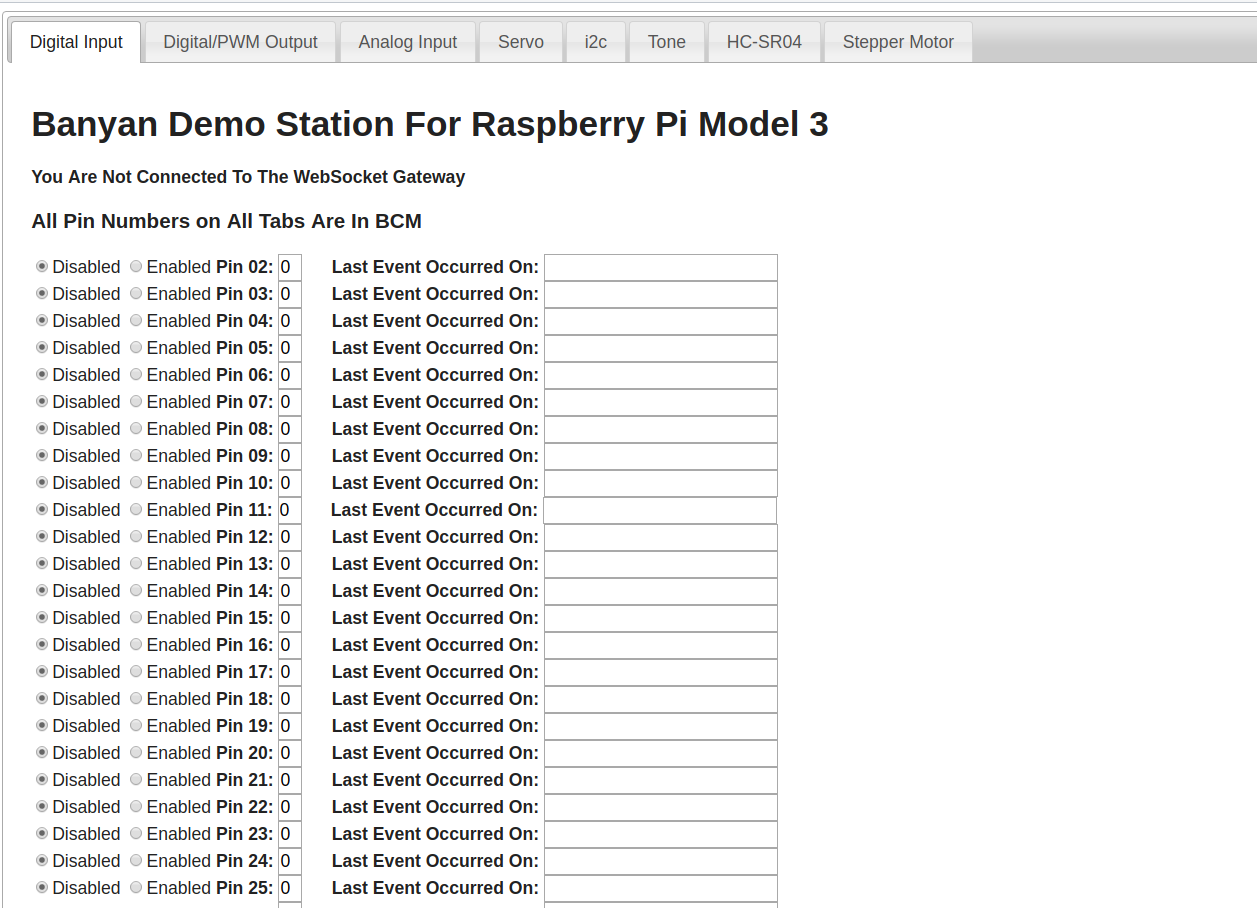
Copyright (C) 2017-2020 Alan Yorinks All Rights Reserved