Python 3 Installation
INSTALLING PYTHON 3.7 OR GREATER
Windows Users
To install Python 3.x, go to the Python home page, and download the latest Python 3 distribution for your operating system.
During the installation process, if there is a checkbox to add Python 3.x to your path, make sure it is checked before proceeding with the installation.
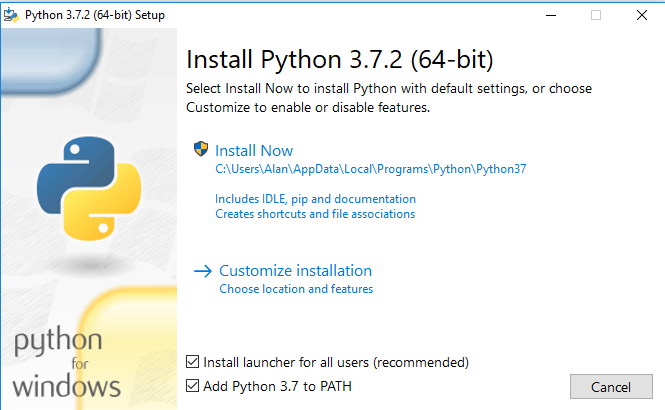
Linux Users
Raspberry Pi Raspbian Users
If your copy of Raspbian is using Python 3.7 or greater, you should be all set to proceed.
Ubuntu and Other Debian Based Linux Distributions
You may need to install pip3. To check, open a terminal and type:
which pip3
If a path to pip3 is not reported, you will need to install it.
Open a terminal window and type:
sudo apt-get install pip3-python
You should then make sure you have the latest version by typing:
sudo pip3 install -U pip
For All Other Linux Distributions
Refer to your distribution's instructions.
Mac Users
- Install Python 3.7.x from https://www.python.org/downloads/ or via homebrew
- Download get-pip.py from https://bootstrap.pypa.io/get-pip.py and install (this should already be installed if python was installed from python.org or homebrew):
curl -O https://bootstrap.pypa.io/get-pip.py
sudo python3 get-pip.py
Verify The Python Installation
Use the procedure shown here to verify that you have successfully
installed Python 3.7 on your
computer.
Copyright (C) 2020 Alan Yorinks. All Rights Reserved.