Design Notes
API Design Notes
Pin Modes
If you look at the Pico pin-out diagram, you will see that a GPIO pin may be configured to operate in one of several operational modes.
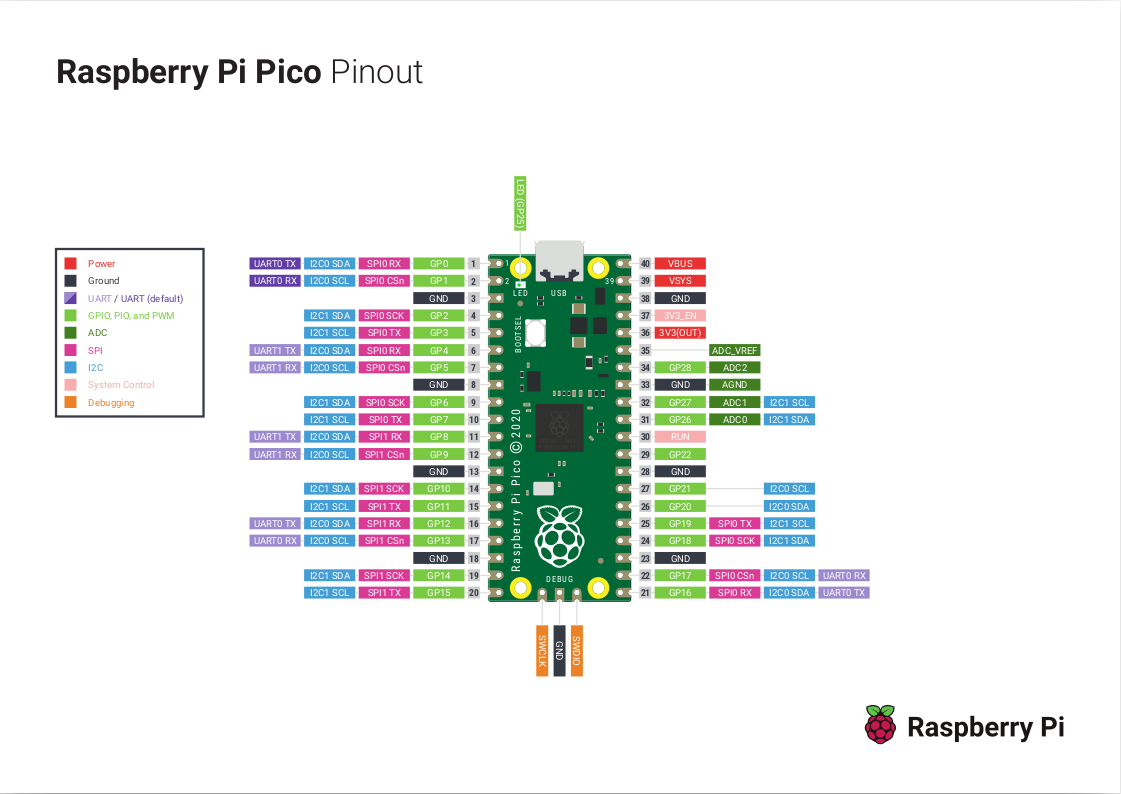
No matter the mode, when using Telemetrix, you must first explicitly set the mode by calling one of the set_pin_mode_XXX methods for the pin. For output modes, if you try to perform a write operation and have not first set the pin's mode, a RunTimeError exception is thrown.
Callbacks
When you set a pin mode for input, a callback function is required to be registered to notify the application of any data changes on the pin.
Telemetrix does not support polling or direct read methods for inputs. Instead, as soon as a data change is detected, the pin's associated callback is called, allowing for immediate response to data changes, and in general, simpler application design.
When you create a callback function, you must specify a single input parameter. The client automatically fills in this parameter in the form of a list describing the data change.
The list contents vary from input pin type to input pin type and are described in detail for each set_pin_mode_XXX method in the API documentation. The first element in the list identifies the pin type, and the last element is a timestamp of the data change occurrence. Other elements identify the GPIO pin, and the current data value, in addition to any additional relevant information.
Pin Types
| Pin Mode | Pin Mode Value |
|---|---|
| Digital Input (including pullup and pulldown) | 2 |
| Analog Input (ADC) | 3 |
| i2c Read | 10 |
| SONAR Distance | 11 |
| DHT | 12 |
Converting The Raw Timestamp
To convert the raw timestamp field to a human-readable time, use time.localtime().
Registering A Callback
The line below establishes GPIO pin 12 as a digital input pin with pull-ups enabled and associates a user-provided function, named the_callback to be called whenever the state of pin 12 changes.
await board.set_pin_mode_digital_input_pullup(12, the_callback)
A Callback Function Example
Here is the implementation for the callback method that services pin 12. It prints out a notification of the change to the console. Your callback function may do something like store the latest value or perhaps issue a command to control on an LED or other device.
NOTE: The callback function is blocking, so you will want to keep it as short as possible. If you need to do some extended processing, you may want to create a separate thread so that your application may proceed.
async def the_callback(data):
"""
A callback function to report data changes.
This will print the pin number, its reported value and
the date and time when the change occurred
:param data: [pin mode, pin, current reported value, pin_mode, timestamp]
"""
date = time.strftime('%Y-%m-%d %H:%M:%S', time.localtime(data[CB_TIME]))
print(f'Report Type: {data[CB_PIN_MODE]} Pin: {data[CB_PIN]} '
f'Value: {data[CB_VALUE]} Time Stamp: {date}')
And here is the output printed by the callback function:
Report Type: 2 Pin: 12 Value: 1 Time Stamp: 2021-03-15 16:41:08
Copyright (C) 2021 Alan Yorinks. All Rights Reserved.