Getting Notifications Of A New Release And How To Upgrade
Get Notifications For New Releases From Github
If you have an account on GitHub, you can enable automatic notification when a new release is published. If you don't have an account, you may create one on the GitHub site.
To enable automatic notifications, go the pymata4 repository page, click on the drop-down list and select
"Releases Only." When a new release is published, you will receive an email from GitHub.
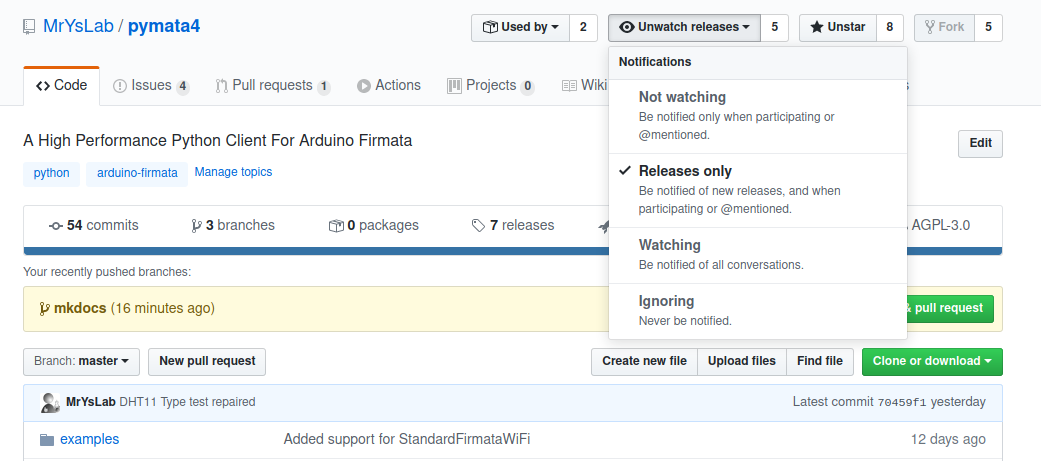
Upgrading To The Latest Version
Whenever a new release is published, it is available on the Python Package Index (PyPI). To upgrade, open a terminal window.
For Windows users type:
pip install pymata4 --upgrade
For Linux and macOS users type:
sudo pip3 install pymata4 --upgrade
Copyright (C) 2020 Alan Yorinks. All Rights Reserved.