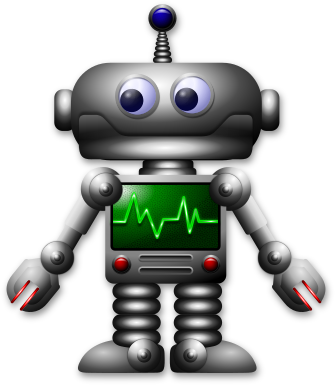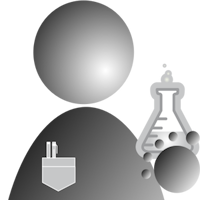NeoPixel Support Has Been Released
I have just released NeoPixel support for the Pico using Telemetrix.
Here are the steps to control a NeoPixel strip.
-
First, you must set the pin mode using the set_pin_mode_neopixel API method. Here you specify the GPIO pin number that the NeoPixel strip is controlled with, the number of NeoPixels in your strip (up to a length of 150 is supported), and RGB fill values. NOTE: You must call this method before using any of the following control methods
-
To set the colors for a given pixel within your strip, use the neo_pixel_set_value method. Here, you specify the pixel number in the strip, the RGB values, and whether you wish to show the changes immediately or wait until the neopixel_show method is called.
-
You can turn all the pixels off by using the neopixel_clear method. Here you have the choice to affect the changes immediately or not.
-
The final method is neopixel_fill, where you may set all the pixels to the same color. Again, you may set the colors immediately or wait until you call neopixel_show.
Here is the code for a demo using these methods.
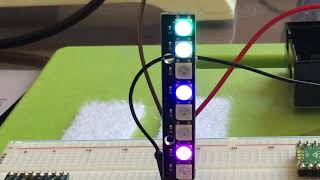
Watch a YouTube video of the demo here.
What Is Coming Next
I am going to take a break from coding to write the User’s Guide.
Once that is complete, I will be working on support for servo motors using a PCC9625 i2c
servo motor board similar to the one shown below.