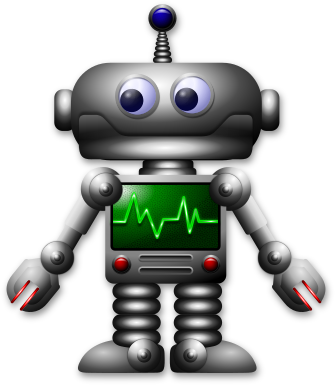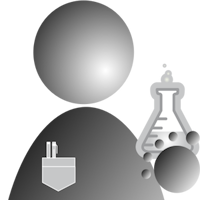First Beta Release
I’ve completed the code for the first beta release. This release includes support for:
- Digital Output
- PWM Output
- Digital Input
- Analog Input
- Auto-detection and connection of a single Pico board.
- Loopback (for serial connection debugging)
I am in the process of documenting a full User’s Guide, but for those who wish to give things a try:
To install The Client Library:
Linux/macOS:
sudo pip3 install telemetrix-rpi-pico
Windows:
pip install telemetrix-rpi-pico
Here is a link to the API Note that not all methods are implemented yet. For the methods that are not implemented, there is the following line on the first line of the method description:
NOT YET IMPLEMENTED!!!
To Install The Pico Server Application
- Download and save the .uf2 file.
-
Place the Pico in file upload mode:
A. Press and hold the BOOTSEL button while applying power. B. Release the BOOTSEL button. C. In your file explorer, you should see a new folder appear called: RPI-RP2. D. Drag the .uf2 file into this folder to upload the code.
-
Download, save and uncompress the telemetrix-rpi-pico Github repository.
- Open the examples directory and run any of the examples. You may modify them to suit your needs.
I will be implementing i2c support next.
Here is a screen-shot of running the digital_input_pullup.py example: